Overview
In the Data Set Editor, in Tabs view, use the Object Fields tab to configure the fields of the deployment object of the currently-selected data set element.
The Object Fields Tab
The Object Fields tab displays the fields of the deployment object of the currently-selected data set element that are available for inclusion in the data set.

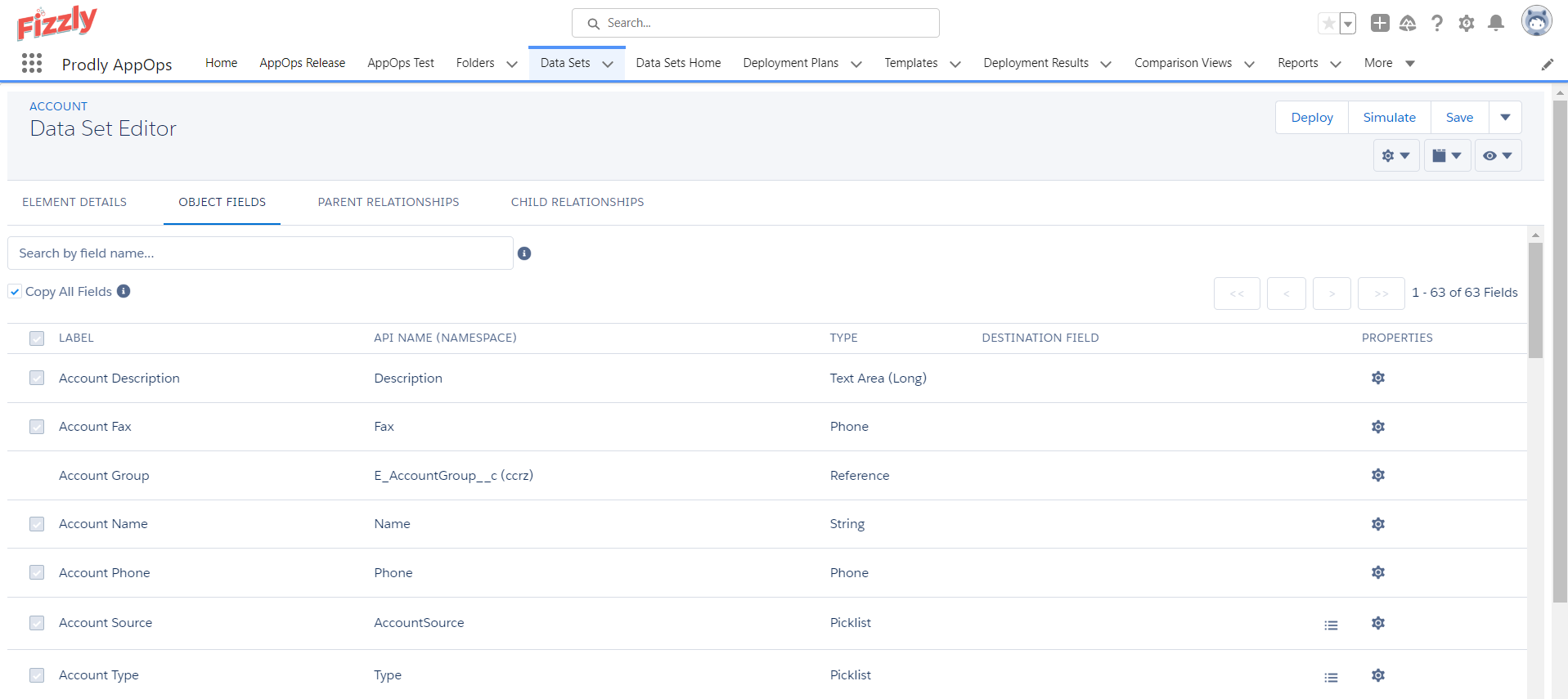
This screenshot incudes data transformation columns only shown when Enable Transformations is selected on the Element Details tab. When not selected, the destination columns do not appear on the Object Fields, Parent or Child Relationships tabs.
The tab displays pertinent information for each field of the deployment object of the currently-selected data set element:
- Copy All Fields – When selected, Release deploys all of the fields in the object, even fields you might add to the object after creating the data set. When deselected, Release relies on individual field checkmarks to determine which fields to deploy.
Whether deploying all fields or individual fields, Release skips source org fields that do not exist in the destination org.
Release does not deploy any field that meets one or more of these criteria:
- System field
- Not accessible
- Calculated field
- Auto number field
- Deprecated and hidden field
- Binary field
- Checkbox – Specifies which fields to deploy when you deselect Copy All Fields.
Lookup fields don’t have checkboxes and appear in the field list solely to give you access to their property settings. To include objects referenced by the lookup fields in your deployment, use the Parent and Child Relationships tabs.
- Label – Lists the field name.
- API Name (Namespace) – Lists the name to use in API requests and, for custom fields, includes the namespace prefix in parentheses.
- Type – Lists the data type of the field.
- Destination Field – Appears only when the data set has transformations enabled and lists the field AppOps Release deploys to in the destination deployment object in the destination org.
- Picklist values configuration icon – Appears only when Type is a picklist. Displays a dialog box allowing you to remap the picklist values Release finds for the field in the source schema to picklist values Release finds for the field in the destination schema.
- Properties – Displays a dialog box allowing you to select options for adjusting destination field values during deployment.
Properties indicators – Small icons appear next to the Properties (gear) icon indicating the properties you have selected. Hover over the indicators to reveal the names of the selected properties.
And has these available actions:
- Filtering the Object Fields List
- Selecting Fields for Deployment
- Transforming a Field
- Transforming a Picklist Value
- Setting Field Properties
- Mapping Text IDs
- Delaying Deployment of a Field
